How to Create a Content Calendar – Everything You Need to Know
Table of Contents
Imagine effortlessly executing your content marketing initiatives, staying on top of trends, and engaging your audience with captivating content that resonates with their needs and desires. Won’t that be the perfect scenario?
Find out how to achieve this in my comprehensive blog on how to create a content calendar.
But first, let’s define a content calendar, what it can do for you, and what to include in it.
What is a Content Calendar?
A content calendar is a planning and organizing tool that servers as a roadmap for outlining topics, formatting, and distributing content over a given period.
Now, if you are thinking of simply typing out the titles in an Excel spreadsheet and picking a topic whenever you need, trust me it will get confusing.
But a content calendar can easily solve this problem. Additionally, it will also allow you to ensure consistency, maintain a steady flow of content, and align your messaging you’re your overall marketing goals.
If you are planning for a whole year or even a month, you can plan your upcoming posts around events. No last-minute panic about making a Halloween (or any other holiday) post and rescheduling all the previously scheduled content.
What to include in a content calendar?
When building your content calendar, it’s crucial to include key elements that ensure organization and effectiveness.
To have a successful content marketing campaign, you will need the following:
- A list of topics that resonate with your audience and address their needs and interests.
- Different formats for the content you created. E.g.: blog posts, videos, social media posts, podcasts, etc. Pick the options that suit your audience’s interest the best.
- Keep in mind the important events that you would want to post about. This could be a holiday, a yearly sale, company’s anniversary, etc.
- Also, remember to maintain some flexibility in your calendar. This will be handy when you need to post about unexpected events.
How to Create a Content Calendar
Step 0: Conducting a Content Audit
Before you can start building your Content Calendar, you should conduct a content audit on all the channels you will be posting content to. Find out which type of posts and topics got you the most engagement and on which platform.
If you have not started any content marketing yet, i.e., you haven’t posted anything on social media or your website, you can audit your competitors to get an idea of where to begin. Of course, this also applies to people who already have some content posted.
Now, ideally, you would want to store all the information you have found from the audit. This will make it easier for you to refer back when you are finalizing your content calendar and when you measure your performance at the end of the period.
Additionally, I also recommend continually updating this information whenever you see a new trend emerge. This could be a new form of content that got you a lot of engagement, something that used to work but doesn’t anymore, a frequent request from your followers/readers, etc.
Step 1: Brainstorming
As the first step, you’d want to brainstorm ideas for content you want to write about. (I know, I know this is very obvious.)
When brainstorming, write anything and everything that comes to mind. Nothing is right or wrong at this stage. And apart from coming up with new topics, also write the topics you have already posted about. Just because you wrote about this once doesn’t mean you can’t reuse the content.
*However, do keep in mind that for good SEO, you’d want to avoid content canalization on your blog, i.e., using the same keywords for the same format in a new post.
Step 2: Categorizing your content
Once you have the ideas written down, categorise them into formats that suit the topic best.
If you are using an Excel sheet, it will look something like this:
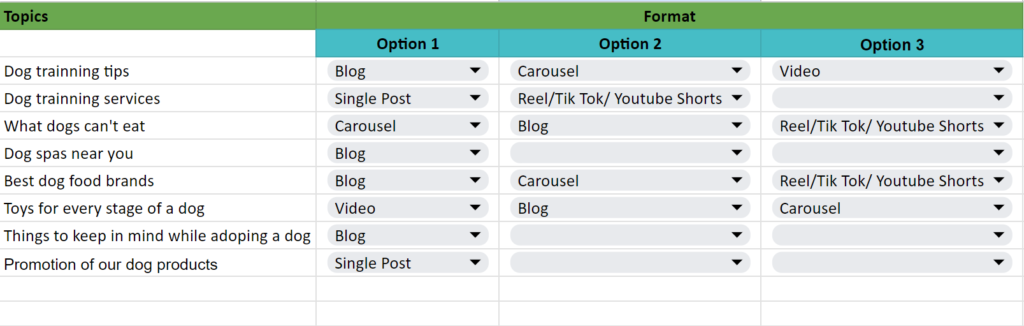
Tip:
Follow the 80-20 rule:
80% of your content should either inform, educate, entertain, or a combination.
20% of your content should be promotional.
Step 3: Creating your calendar
Finally, now is the time to start making your calendar. However, to begin, you will first need to know how many times you will be posting a particular format of content and on which platform.
Tip:
If you have many platforms to post on you might want to consider a separate calendar for each, or at least separate calendars for broad categories. For example, if you tend to post similar forms of content on Instagram and Tik Tok, make one calendar for this. Make another for the blog posts or any other platform.
Armed with that information, now it’s time to do the obvious – add content topics to your calendar.
Adding content to your content calendar is like assembling the pieces of a puzzle, creating a cohesive picture of your digital marketing strategy.
Carefully plan the distribution schedule, ensuring a consistent flow of content to keep your audience engaged. As you populate your calendar, keep in mind the relevance of seasonal events, industry trends, and promotions, strategically placing content to maximize its impact.
Step 4: Breaking down content creation into steps
No, adding your ideas to a template is not the end of the process. (Templates coming up later in the posts)
Next step is to break down all the tasks you need to do to create a piece of content. For example, when making a blog post, I need to do keyword research, research what to write, write the content, and design.
As I have 4 steps, I add all 4 steps to a different sheet in the same Excel. As I finish a task, I put a checkmark in front of the task completed.
Now, I am not saying follow the same method as I do. The idea is to keep track of all the work done and left.
If you have a team of writers, you may also want to add deadlines and assign tasks.
Step 5: Review
Once you are done deciding the posting schedule and assigning tasks, it’s time to review.
Take a “zoomed out” view of your calendar and check if anything needs to be changed. You may also consider inviting your team to review the calendar and give more ideas about where to improve.
And done. You have finished making your content calendar.

Content Calendar Templates
Here are some sites offering free templates that you can use for making your schedule.
Excel Template: https://blog.hubspot.com/marketing/social-media-calendar-tools#how-to-create-a-social-media-calendar
For Instagram and other social media: https://blog.hootsuite.com/how-to-create-a-social-media-content-calendar/#How_to_create_a_social_media_calendar
Tools for Content Calendar
Here is a list of tools to make your life easier:
- Spendible
- Sprout Social
- CoSchedule
- Buffer
- Trello
- Hootsuite
To find out more about these and other tools, read my post on content calendar tools.
Hope you found this post useful. If you did, please consider sharing it, thanks.
You may also find the following posts helpful:


