How To Use Page Titles And Meta Descriptions To Boost Rankings
Have you ever read a book/article/blog title and were immediately intrigued by it? You felt that you absolutely have to pick it up and know what it’s about. When you read the summary/blurb on the back, you were even more sure that you just have to read it.
Well, if you have experienced this, you know first-hand the power of good titles and descriptions.
When you search for page titles and meta descriptions, you will find many blogs telling you why it’s important for SEO and how it can help you rank better. While this is all correct, it misses one of the fundamentals of content creation. You always, and I mean always, create content for the audience not for the search engines – not anymore anyway.
So, if you write titles and descriptions for search engines, you might improve your rank, but you also risk not meeting your real goal – getting people to read your blog post.
Now, I am not saying don’t work on the SEO aspect. What I mean is you need a good balance between the two major goals.
Before we get into how to write page titles and descriptions and get that balance, let’s review what they are.
What are page titles and meta description?
Page Titles and descriptions are a form of metatags. The content inside these tags is not visible when you are browsing the page. It’s only visible on the search results page or SERPs.
So, it’s like the front cover of the book. Once you open it, it’s no longer visible. But it is usually what makes you open the book in the first place. But, unlike a book, there is a way to find the tags on the page if you want.
If you right-click on a page and select view page source, a new tab with code will open up. Something like this.
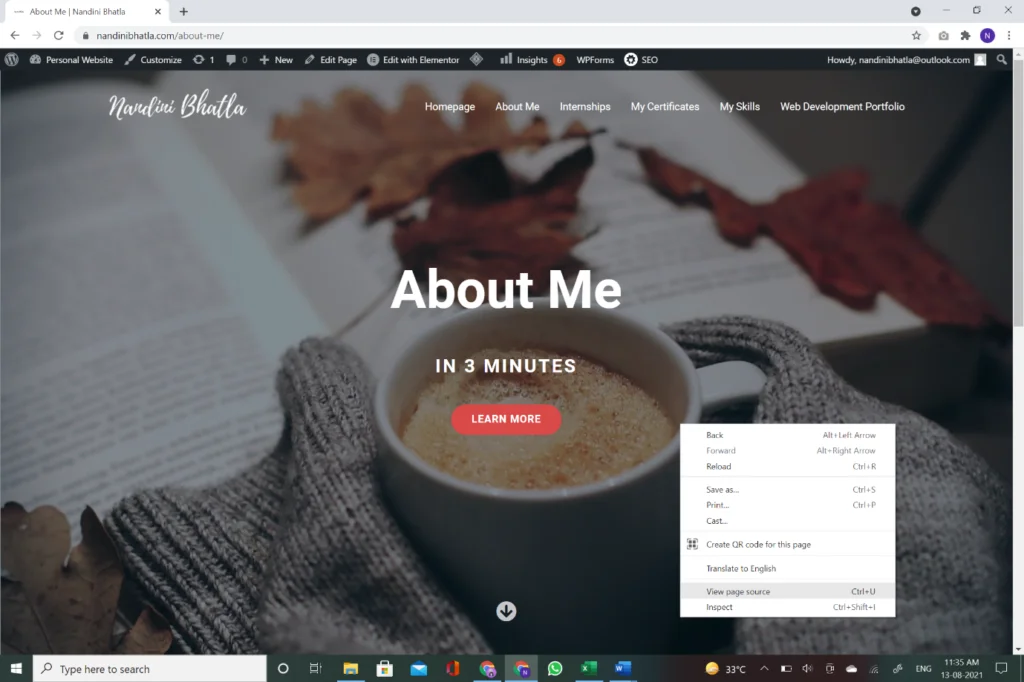
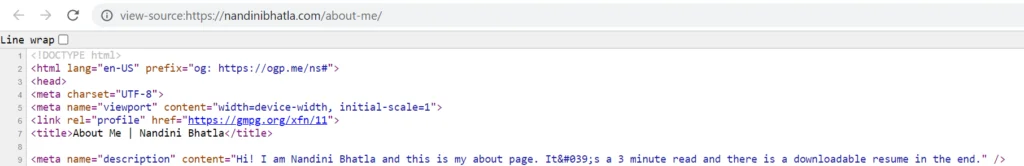
In the above picture the title of the page is between <title></title> in the second last line and the description is in the <meta name=”description” ….> in the last line.
If you are worried that you need to know coding to add these tags, you won’t find it difficult. It’s just a simple line of code that can be copy-pasted and edited to have your desired title. If you use WordPress, then you won’t even have to do that. All good SEO plugins let you add page titles and descriptions without touching the code. I will discuss this topic in detail a little later in the post.
One thing you should remember about meta descriptions is that Google’s algorithm is such that if it doesn’t find your description appropriate, then it will change the description to something it finds more suitable. So, the meta description tag is more of a suggestion than an order to show your pages a particular way.
Now that we know what page titles and descriptions are, let’s move on to writing these.
How to write page titles and meta descriptions?
Like I said before, you need to have a good balance between writing for SEO and writing for your audience. If you focus on just one, you are bound to lose. If your content is optimized but it’s attracting clicks, you will lose your position. If your content can attract clicks, you need to be visible to actually get those clicks.
If you think this is going to be tricky, it really isn’t. Here’s what you can do to get this balance. Note that there is no order you should apply the following points in. These are just guidelines meant to be used together.
Pick Your Focus Keywords
Once you know what you are trying to rank for, pick your focus keywords. Make sure to use these in both the page title and meta description. For best results, use the keywords in the beginning because otherwise, you risk them getting hidden due to reaching the character limit. If your readers can’t see the keywords, they are less likely to click, as they might think the content is not relevant.
If you are unsure about how to find keywords, you can read my blog on A 4 Step Guide to Keyword Research. If you do know how to perform keyword research but want to improve your technique, I have a guide for you too.
Tell the Readers What They get Out of Reading Your Blog
When you are selling anything, whether it is content, product, service, or anything else, you need to keep in mind that people care about what they get. This may be a harsh way to put it, but this is one of the fundamentals of marketing. People care about themselves and not you. So, when you are writing the description or even the title, explain how the readers benefit from reading your content.
Now, to actually do this properly you will have to research the searchers’ intent. What are your searchers actually looking for? Do they want a guideline, an in-depth article on a topic, are they looking to buy, etc. You not only need to know the intent to write the page title and meta description but also the post, as the way your content is written will depend on it. So, when you research the searchers’ intent for your post, use the knowledge for page titles and meta descriptions too.
Keep Human Emotions in Mind Too
Now, it’s usually the title that has to be optimized out of the two meta tags here. So, when you used focus keywords in the title, you already did the SEO part. But this is not enough. Your title should also invoke emotions in the reader.
Generally speaking, a title with positive emotions gets the most clicks, then comes a title with negative emotions, and then we have titles with no emotional response. Using powerful or uncommon words also have the same effect and so does using numbers in the title.
Keep in mind that you don’t have to check all the boxes for a good title, you need to do just enough to make a difference.
A good tool you can use to analyse your titles is optinmonster’s headline analyser.
The Character Limit is Just a Guideline
The last thing you would want to keep in mind is the character limit.
As for the character limit, page titles are usually 60 characters (including spaces) long, and meta descriptions are usually 160 characters long (including spaces). While this is a good guideline, the length of page titles and meta descriptions are actually determined by pixels. So, the length of the title is actually dependent on the length of the characters. For example, a title with only the letter ‘I’ with no spaces will have more letters than a title with only the letter ‘M’.
So, your title might need to be longer or shorter to be fully visible. And effective SEO, a fully visible title are important. I would suggest that you try to keep your titles as short and crisp as possible and if you cannot, at least use the focus keywords in the beginning so that those are visible to the reader.
How to add page titles and meta descriptions to your page?
If you want to add page titles and meta descriptions using HTML code, just follow the 3 simple steps.
- Go to cPanel and locate the file you want to add metatags to.
- Now, look for the head section, this should be near the top.
- There copy and paste the following code between <head> and </head>.
<title> Your Title </title>
<meta name= “description” content= “Description of the page”>
When you copy-paste, make sure to chance the title and description, highlighted in red here. Now you might find that there already is a title and description present, then all you need to do is to edit the title and description and leave the code as it is.
If you also want to add your keywords to the code then add the following tag,
<meta name= “keywords” content= “your keywords separated by commas”>
Once you are done your head section should look like something this.
<head>
<title> How to Use Page Titles and Meta Descriptions To Boost Rankings </title>
<meta name=”description” content=”All about meta tags and how to add them to your website.”>
<meta name=”keywords” content=”meta tags, meta description, meta keywords, SEO, search engine optimization”>
</head>
If you are still unsure about editing the code, then take the help of a web developer. However, if your website is built on WordPress, you can just install a plugin like Rank Math or All in One SEO.
Here I am using Rank Math as an example of how you can add page titles and meta descriptions.
To add page titles and meta description using Rank Math plugin, all you have to is click the edit snippet button in the right-hand toolbox.
This will open a popup where you can change the page title, meta description, and permalink for the post.

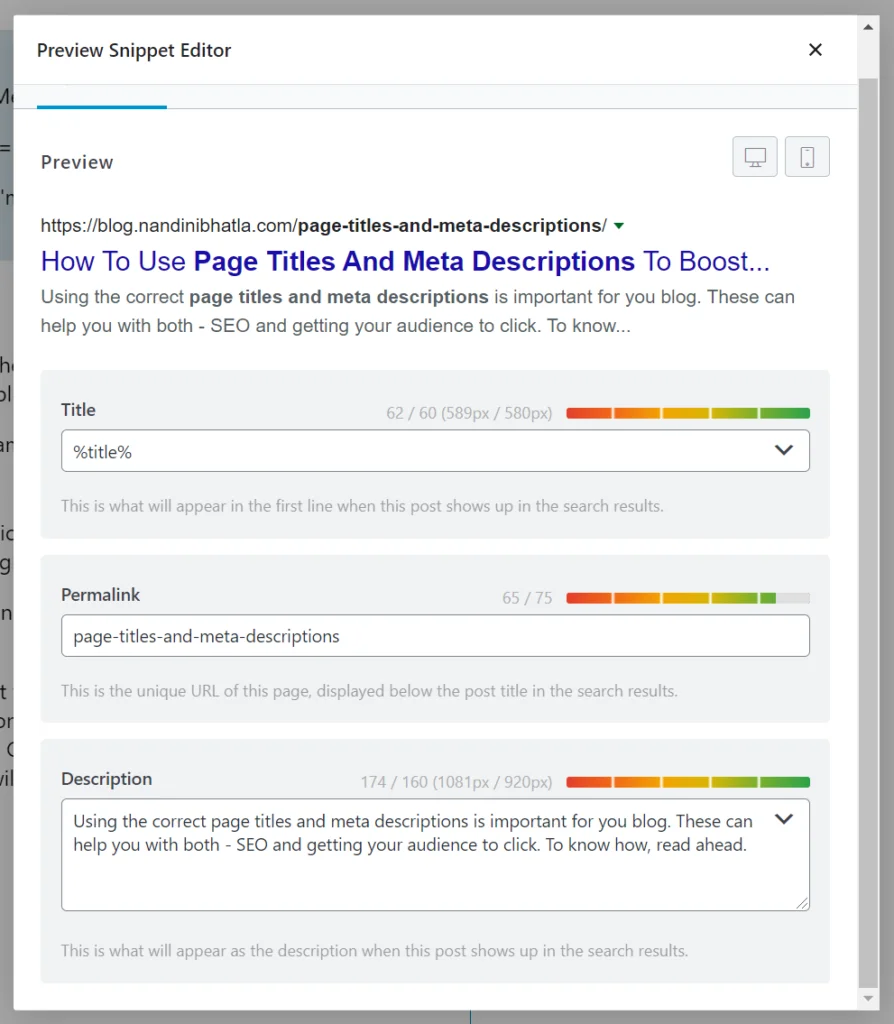
What I like about Rank Math is that it will tell you if your page title and meta description length is optimal based on the pixels covered and not the characters used. As I said before, this is the way Google decides on the length and so you get a better estimate of how your post will show up in the search results page.
